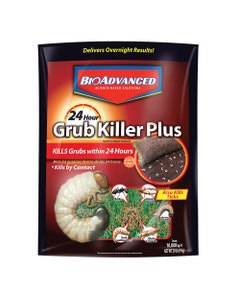- Home
- Solution Center
- Learn
- Lawn and Landscape
- Spreader Settings: What You Should Know
Spreader Settings: What You Should Know
Why correct spreader settings are important.
Before you can apply any BioAdvanced granular lawn fertilizer or weed, insect or disease control product, you must set your specific model of spreader to the appropriate settings. The wrong settings can result in over- or under-application, unsatisfactory results and possible damage to the lawn or surrounding environment.
Before you begin, check the product package.
Recommended spreader settings are usually listed on the product package. Different types and models of spreaders apply granular lawn fertilizers and pest control products at different rates. This is a function of spreader design as well as the granule size and consistency of the product you are applying.
BioAdvanced granule products’ spreader settings as listed on labels.
24 Hour Grub Killer Plus
| Broadcast Spreaders | ||
|---|---|---|
| Grubs, Billbugs & Mole Crickets | Other Listed Insects | |
| 2 lbs per 1,000 sq ft | 1.3 lbs per 1,000 sq ft | |
| Scotts Basic | 4.5 | 3.75 |
| Scotts Standard | 3.75 | 3.25 |
| Scotts Deluxe Edgeguard | 4.5 | 4 |
| Vigoro 10000 | 6 | 5.5 |
| Vigoro 15000 | 4.5 | 3.5 |
| Drop Spreaders | ||
|---|---|---|
| Grubs, Billbugs & Mole Crickets | Other Listed Insects | |
| 2 lbs per 1,000 sq ft | 1.3 lbs per 1,000 sq ft | |
| Scotts Accugreen 2000 | 7 | 6 |
| Scotts Accugreen 3000 | 5.25 | 4 |
24 Hour Lawn Insect & Fire Ant Killer
| Broadcast Spreaders | |||
|---|---|---|---|
| .8 lb/1000 sq ft | 1.2 lb/1000 sq ft | 2 lb/1000 sq ft | |
| Scotts Basic | 2.75 | 3.25 | 4.25 |
| Scotts Standard | 2.75 | 3.25 | 4 |
| Scotts Deluxe Edgeguard | 2.75 | 3.25 | 3.75 |
| Vigoro 10000 | 4.75 | 5.25 | 6.5 |
| Vigoro 15000 | 4.75 | 5.25 | 6.5 |
| Drop Spreaders | |
|---|---|
| 2 lbs/1000 sq ft | |
| Scotts Accugreen 1000 | 3.25 |
| Scotts Accugreen 2000 | 3.25 |
| Scotts Accugreen 3000 | 3.25 |
3-In-1 Weed & Feed for Southern Lawns
| Broadcast Spreader | |
|---|---|
| Earthway Ev-N-Spread Rotary | 15 |
| Sta-Green | 5 |
| Scotts 2000 | 4.5 |
| Scotts Mini | 4.75 |
| Scotts Deluxe Edge Guard | 4.75 |
| Scotts Edge Guard Pro | 4.25 |
| Drop Spreaders | |
|---|---|
| Scotts Accugreen 1000 | 5.75 |
| Scotts Accugreen 2000 | 6.5 |
| Scotts Accugreen 3000 | 4.25 |
5 In 1 Weed & Feed
| Broadcast Spreader | |
|---|---|
| Scotts Edgeguard | 2.75 |
| Scotts Mini 2000 | 2 |
| Sta-Green | 3.25 |
| Vigoro | 5 |
| Drop Spreaders | |
|---|---|
| Scotts Drop Spreader | 2.25 |
All-in-One Weed & Feed
| Broadcast Spreader | |
|---|---|
| Earthway Ev-N Spread | 13 |
| Sta-Green | 3.25 |
| Scotts 2000 | 2 |
| Scotts Mini | 2.75 |
| Scotts Deluxe Edge Guard | 3.25 |
| Scotts Edgeguard Pro | 2.75 |
| Drop Spreaders | |
|---|---|
| Scotts Accugreen 1000 | 2.25 |
| Scotts Accugreen 2000 | 2.75 |
| Scotts Accugreen 3000 | 2.25 |
Complete Brand Insect Killer for Soil and Turf I
| Broadcast Spreader | ||
|---|---|---|
| 1.15 lb Rate Setting | 2.4 lb Rate Setting | |
| All Scotts Models | 2.5 | 3.5 |
| Vigoro 10000 | 1.5 | 2 |
| Vigoro 15000 | 1.5 | 2 |
| Drop Spreader | ||
|---|---|---|
| 1.15 lb Rate Setting | 2.4 lb Rate Setting | |
| Scotts (All Models) | 4.5 | 4.75 |
Complete Insect Killer for Lawns
| Broadcast Spreader | |||
|---|---|---|---|
| 0.8 lb/1000 sq ft | 1.2 lb/1000 sq ft | 2 lb/1000 sq ft | |
| Scotts Basic | 2.75 | 3.25 | 4.25 |
| Scotts Standard | 2.75 | 3.25 | 4 |
| Scotts Deluxe Edgeguard | 2.75 | 3.25 | 3.75 |
| Vigoro 10000 | 4.75 | 5.25 | 6.5 |
| Vigoro 15000 | 4.75 | 5.25 | 6.5 |
| Drop Spreaders | |
|---|---|
| 2 lbs/1000 sq ft | |
| Scotts Accugreen 1000 | 3.25 |
| Scotts Accugreen 2000 | 3.25 |
| Scotts Accugreen 3000 | 3.25 |
Complete Insect Killer for Soil & Turf
| Broadcast Spreader | |||
|---|---|---|---|
| 1 lb Rate Setting | 2 lb Rate Setting | 3 lb Rate Setting | |
| Scotts Basic | 3 | 4.25 | 5.25 |
| Scotts Standard | 3 | 4 | 4.5 |
| Scotts Deluxe Edgeguard | 3 | 3.75 | 4.5 |
| Vigoro 10000 | 5 | 6.5 | 7 |
| Vigoro 15000 | 2 | 3 | 5 |
| Drop Spreader | |||
|---|---|---|---|
| 1 lb Rate Setting | 2 lb Rate Setting | 3 lb Rate Setting | |
| Scotts Accugreen 1000 | 2 | 3.25 | 4.25 |
| Scotts Accugreen 2000 | 2 | 3.25 | 4 |
| Scotts Accugreen 3000 | 2 | 3.25 | 4.5 |
Fungus Control for Lawns
| Broadcast Spreader | ||
|---|---|---|
| 2 lb Rate Setting | 3.5 lb Rate Setting | |
| Scotts Basic | 3.75 | 5 |
| Scotts Standard | 3.5 | 5.25 |
| Scotts Deluxe Edgeguard | 4.5 | 6 |
| Vigoro 10000 | 6 | 7 |
| Vigoro 15000 | 3.5 | 5.5 |
| Drop Spreader | ||
|---|---|---|
| 2 lb Rate Setting | 3.5 lb Rate Setting | |
| Scotts Accugreen 1000 | 8.25 | 9.5 |
| Scotts Accugreen 2000 | 7.25 | 9 |
| Scotts Accugreen 3000 | 7.25 | 9 |
Season Long Grub Control
| Broadcast Spreader | |||
|---|---|---|---|
| 0.8 lb/1000 sq ft | 1.2 lb/1000 sq ft | 2 lb/1000 sq ft | |
| Scotts Basic | 2.75 | 3.25 | 4.25 |
| Scotts Standard | 2.75 | 3.25 | 4 |
| Scotts Deluxe Edgeguard | 2.75 | 3.25 | 3.75 |
| Vigoro 10000 | 4.75 | 5.25 | 6.5 |
| Vigoro 15000 | 4.75 | 5.25 | 6.5 |
| Drop Spreader | |
|---|---|
| 2 lb/1000 sq ft | |
| Scotts Accugreen 1000 | 3.25 |
| Scotts Accugreen 2000 | 3.25 |
| Scotts Accugreen 3000 | 3.25 |
Season Long Grub Control Plus Turf Revitalizer
| Broadcast Spreader | ||
|---|---|---|
| 2.4 lb Rate Setting | 3 lb Rate Setting | |
| Earthway Ev-N-Spread Rotary | 12 | 13 |
| K-Gro Rotary | 3.5 | 4 |
| Republic EZ-Rotary (#540) | 3.5 | 4 |
| Scotts Edgeguard | 5 | 5.5 |
| Scotts Easygreen (#EG-3) | 27 | 28 |
| Scotts Speedy Green 1000 | 3 | 3.5 |
| Scotts Speedy Green 2000 & 3000 | 5.25 | 5.75 |
| Sears Rotary | 3.5 | 4 |
| Vigoro Rotary (#SB4000V) | 4 | 4.5 |
| Vigoro Rotary (#SB4300RD) | 2.5 | 3 |
| Drop Spreader | ||
|---|---|---|
| 2.4 lb Rate Setting | 3 lb Rate Setting | |
| K-Gro Drop | 7.5 | 8 |
| Republic Ez Drop (#530) | 7.5 | 8 |
| Scotts Accugreen 1000,2000 | 7 | 8 |
| Scotts Accugreen 3000 | 7.5 | 8.25 |
| Sears Drop | 7.5 | 8 |
| Vigoro Drop (#DS4000V, DS4500RD) | 2.75 | 3 |
| K-Gro Drop | 7.5 | 8 |
| K-Gro Drop | 7.5 | 8 |
Slow Mow Lawn Conditioner
| Cool Season Turf | Cool Season Turf | |
| Kentucky Bluegrass, Fine (Red) Fescue, Tall Fescues, Bluegrass/Fescue/Ryegrass Mixtures, Bentgrass (cut at 0.5 inch or higher) | Kentucky-31 Tall Fescue, Perennial Ryegrass | |
| How Much to Apply LBS. Product Per 1,000 sq ft | 5.2 | 6.7 |
| Scotts Classic Drop Spreader | 2.5 | 2.75 |
| Scotts Speedy Green 2000 | 2.75 | 4 |
| Scotts Edgeguard Mini | 3.75 | 5 |
| Sta Green | 3 | 4.25 |
| Warm Season Turf | Warm Season Turf | |
| Centipedegrass | Tall Fescues, Common Bermudagrass | |
| How Much to Apply LBS. Product Per 1,000 sq ft | 4 | 5.2 |
| Scotts Classic Drop Spreader | 2 | 2.5 |
| Scotts Speedy Green 2000 | 2 | 2.75 |
| Scotts Edgeguard Mini | 2 | 3.75 |
| Sta Green | 2.25 | 3 |
Triple Action Lawn Fertilizer Plus
| Broadcast Spreader | |
|---|---|
| Earthway Ev-N-Spread | 16 |
| Sta-Green | 4.5 |
| Scotts 2000 | 4.25 |
| Scotts Mini | 4.75 |
| Scotts Deluxe Edge Guard | 4.25 |
| Scotts Edge Guard Pro | 4.25 |
| Drop Spreader | |
|---|---|
| Scotts Accugreen 1000 | 4 |
| Scotts Accugreen 2000 | 6 |
| Scotts Accugreen 3000 | 6.75 |
Your spreader is NOT listed on the package?
The truth is there are just too many spreader models and manufacturers to test and list them all. If the setting for your spreader is not on our package, the first thing you could do is visit the spreader manufacturer's website and see what kind of help they offer. They probably won't have specific settings for BioAdvanced products, but they should have information on how to calibrate your spreader so it applies the right amount of product over a specific area. You can always contact BioAdvanced at 1-877-229-3724 or use our live chat feature at BayerAdvanced.com for assistance. Your local Cooperative Extension System office may also have information on how to calibrate your spreader.
REMEMBER: The goal is to calibrate your spreader for a specific BioAdvanced product. Other BioAdvanced products, or products from other manufacturers, will require a different setting.
If you want to use a manual process to find out the best estimate for your spreader setting, a good starting point is to consider the following:
- 1 lb per 1,000 sq ft = 43.6 lbs per acre
- 100 lbs per acre = 2.5 lbs per 1,000 square feet
We recommend that you start your project by measuring a 50 to 100 feet strip to test different calibrations. Use a tape measure to be as accurate as possible. Mark these areas with chalk, a string line or other method to close off the test site. Some common measurements for approximately 1,000 square feet are:
- 50’ x 20’
- 40’ x 25’
- 32’ x 31’
- 33’ x 30’
Measure out about 1/3 of the product’s total weight in pounds into your spreader. Select a low setting. Not the lowest but a low setting. Distribute the product over the measured area. While walking at a brisk pace, distribute the granules over the testing area. When you are finished, reweigh the amount of remaining granules and subtract this from the original amount. What you are left with is the amount that was distributed over the 50 to 100 feet area. Using this information, apply the following calculation to determine how many pounds per square feet pertains to your property.
- weight per 1,000 square feet × [effective swath width of spreader × length of strip] ÷ 1,000 square feet = weight that needs to be applied
Adjust the setting as necessary to spread the product evenly over the entire area. Once you are comfortable that you have the correct setting – write it down in a convenient place for future reference.
It’s important to know that the goal is to calibrate your spreader for each BioAdvanced product. Each BioAdvanced product or products from other manufacturers will require different settings. This is especially important when applying herbicides or fertilizers. You do not want over apply product or this could possibly damage your lawn.
In a nutshell, here's how to calibrate a spreader.
For most BioAdvanced products, the goal is to apply a specific number of pounds of product per 1,000 square feet. Using a tape measure, accurately measure off a specific area on a hard, easy-to-sweep surface, such as a driveway. It doesn't have to be the entire 1,000 square feet. Half or quarter of that area may work as long as you remember to also adjust the desired amount of product to be applied as well.
Keep in mind that broadcast spreaders apply granules over a wider area and may need the larger space for proper calibration. Broadcast spreader passes must also overlap according to manufacturers instructions to achieve even coverage.
Once you have determine the appropriate pounds of product for the space you have measured, pour the granules into your spreader. If your product provides a range for your spreader setting (e.g. 2-4), select the lower setting (e.g. 2) and distribute the product over the measured area. Adjust the setting as necessary to spread the product evenly over the entire area. It may take a few passes. Make sure you sweep up the product between tests. After you are comfortable that you have the correct setting — write it down in a convenient place for future reference.